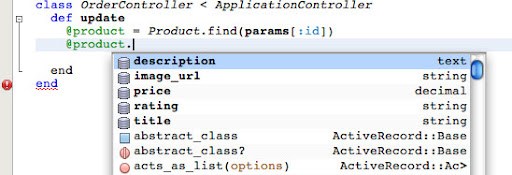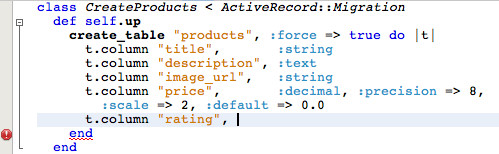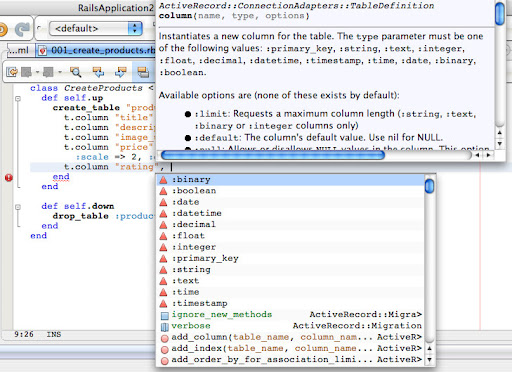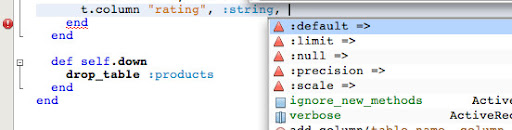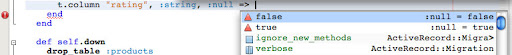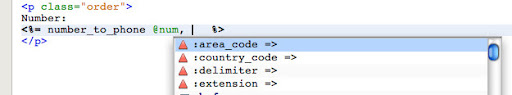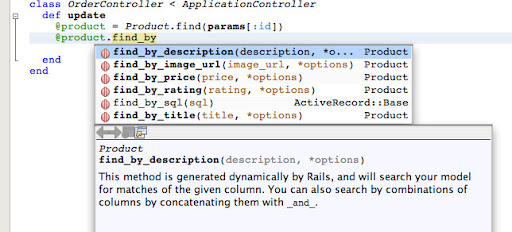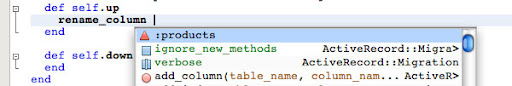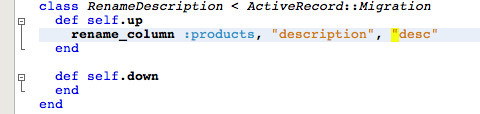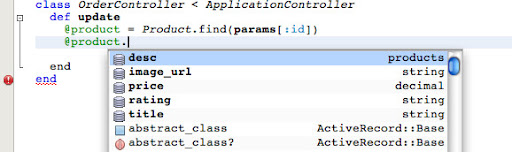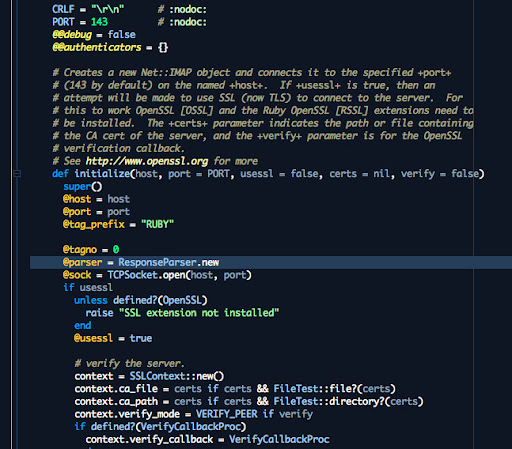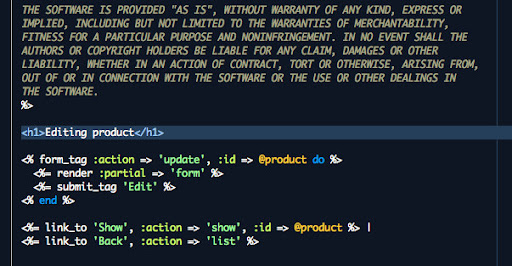WARNING: This blog entry was imported from my old blog on blogs.sun.com (which used different blogging software), so formatting and links may not be correct.
It's bugfixing all the way these days - I apologize for being behind on my e-mail. We're freezing 6.0 pretty soon (in eight days), so I'd really like to get some help testing the last minute fixes. More about that shortly. But first, some screenshots.
One longstanding bug we've had is that our "Go To Declaration" (holding the Ctrl or Command key down while clicking on classes or methods) would jump to a different place than you were intending. With Ruby's open classes, there are many definitions for a class, so if you want to jump to say the File class, did you want the one in ftools.rb? Or perhaps in pp.rb? We have some heuristics which pick which reference is "best" - it involves looking at things like whether each declaration has documentation, whether it's directly loaded by your file using require statements, and so on. But this can never be perfect. So, to solve this problem, Go To Declaration clicks (or Ctrl/Command-B) will now pop up a dialog when there are multiple possibilities. As before, one item is NetBeans' best guess - and it's shown first and in bold. All you have to do is press Enter or click on it to jump as before. But other matches are shown too, in a sorted order. First are the documented entries, and at the very end, :nodoc: entries (shown with
a strikethrough font effect).
Here's how this look if you for example try to jump to TestCase:

If you don't like this behavior, you can always turn it off by running NetBeans with
-J-Dgsf.im_feeling_lucky=true
This was added just this week. Something related which has been there for a while is documentation
tooltips. If you're holding the hyperlink-modifier key (Ctrl/Command) and hover over methods and
classes, it will display a tooltip with the type of the symbol and its documentation. For example,
in a Rails controller test, here's what I got:
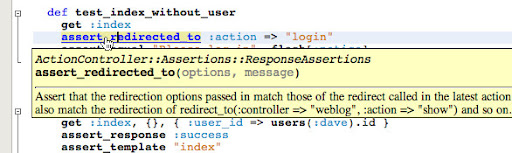
I just (a few hours ago) checked in a bunch of changes to clean up how NetBeans handles the gem load
path. It should now finally handle $GEM_HOME properly, as well as vendor gems and in particular, vendor/rails. Thus, the active record completion I showed last week
should now work with Rails 2 and edgerails. NetBeans should properly pick gems both from the current project as well as the current gem root (based on which gem version is higher). However, all of these changes were a bit involved... So I would really appreciate if people could grab the current bits (build 4866 or later from http://deadlock.netbeans.org/hudson/job/ruby/) and take it for a quick spin. Make sure that code completion etc. picks up your gems as before. You may have to wipe out the cached indices (userdir/var/cache/) if you have any problems. Don't worry, it's always safe to wipe out stuff inside var/cache.) If there any problems, please let me know now since we're about to freeze for 6.0.
P.S. Beta 2 was released this week - download,
New And Noteworthy