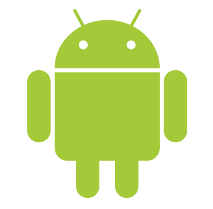
In particular, I'm working on tooling for Android. That means I get to work fully in open source again which I enjoyed in the NetBeans days. We use the public Android git repository and I submit my fixes into the Gerrit code review tool which is a really nice workflow tool for git; I highly recommend it.
As you may or may not know, the Android tooling is Eclipse based, so I'm learning both to use Eclipse as well as writing plugins for it. There are some things I'm missing from NetBeans, but there are also some new features I'm welcoming. I just need to rewire my motor reflexes for it all to feel natural!
In the past when I've posted NetBeans tips, many of you have helpfully listed the corresponding Eclipse (and IntelliJ) shortcuts. While I have found replacements for many of the features I'm used to, I'm still stumped with the following, so if any of you could enlighten me - either with existing keybindings or optional plugins, I would appreciate it:
- Most important: How can I, via the keyboard, navigate through my matches in the Find Usages search? This was my favorite keystroke in NetBeans (and I had meant to do a code tip about it) - if you press Cmd-period, you can navigate through find usages searches, build errors, diff view differences, etc. In Eclipse there is also Cmd-period, but it only works if the Search window has focus - and it doesn't work in the Diff view. (In fact, Cmd-period doesn't work in the Search window on the Mac; I don't know why, because it's listed as the shortcut, and Cmd-period does work in the editor view to navigate parsing errors. Luckily I've found the workaround of Cmd+Shift+period which navigates backwards, so I'm using that one, but I still have to give the Search window focus.)
- When I select a symbol in the editor, all the occurrences (of the same variable, class, method, etc) are highlighted. In NetBeans I could navigate through these via a shortcut. Is there a way to do that in Eclipse? (Somebody told me that I could select the text and then use Cmd-k to navigate, but that's text-search based and will jump to unrelated symbols that happen to be the same string, e.g. the same parameter name in a different function).
- How can I, via the keyboard, see the light bulb text? Sometimes I get a light bulb in the editor margin trying to tell me something. I have not found a way to see what it's saying other than hovering over it with the mouse. In NetBeans, Alt+Enter would show the light bulb text above the current line as well as the quickfix suggestions below the current line. In Eclipse I know I can press Cmd-1 to see the suggestions, but it doesn't show what the warning is and sometimes it isn't obvious from the suggestions what the problem is. (For example, for an unused variable the suggestion is "Remove x").
- I'm really missing the NetBeans version control view (the one which lists the "status"; all your changed, added, and removed files and made it trivial to walk through and diff them). Maybe this is just because I'm working with git and there isn't a plugin which offers that view yet?
- This is minor, but when I initiate instant-renaming, it doesn't select the text, which NetBeans did, and I prefer that (so I can hit rename and type the new name). Is there a way to configure it to do that?
These are the answers I've asked some Eclipse users about and still haven't learned the answers to. One question I did ask, and eventually found the answer to is how to navigate files similar to NetBeans' Ctrl-Tab feature. The reason I'm bringing it up is that only one person finally showed me the right feature but most people didn't know about it - so if you're an Eclipse user, maybe you'll find this useful: "Next Editor". It's bound to something I can't remember in Eclipse, but I rebound the action called "Next Editor" to Ctrl-Tab (since Cmd-Tab is the equivalent application-switch shortcut on the Mac). You can press it to jump between two files - but the key thing is that when you're jumping between more than two files you can keep holding the Ctrl key after typing Tab to see a dialog of your recently edited files in most-recently-edited order. I find this more intuitive than the jump-between-editing-locations since sometimes I jump to a file, look for something (without editing) and then I want to go back.
Anyway, I'm having a great time. I love working on tools, and perhaps even more, Android!
(By the way, if there are any SWT mavens out there, I would love an answer to this question which I posed on StackOverflow. If you know the answer but don't have or want to have a Stackoverflow account, feel free to post it here and I'll link back to it.)