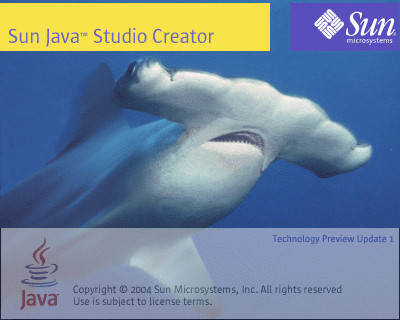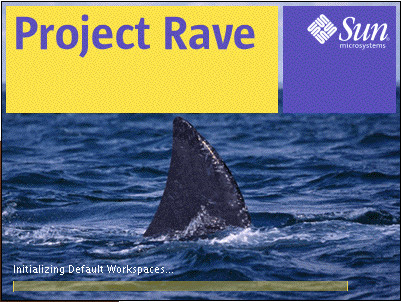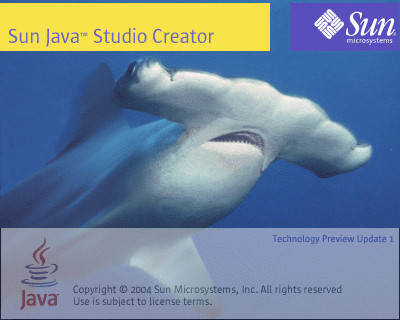WARNING: This blog entry was imported from my old blog on blogs.sun.com (which used different blogging software), so formatting and links may not be correct.
Since Creator 2 launched on Wednesday, we had a special event on Thursday to celebrate. There were various presentations of cool web apps built with Creator 2.
I did a "walk down memory lane", by showing the original JavaOne 2003 demo bits for Creator - then called Project Rave. This was back when we only had a prototype; it took a year from that point to build a real product and release Creator 1.0 the following JavaOne conference.
The hardest part was actually finding the bits. This was before we were an official product, so we were flying under the radar - our source code didn't live in the release engineering infrastructure, but on a CVS server under a desk in the shared group room (the "Rave Room"). I ended up finding a snapshot build in a random directory on a server that was close enough to the JavaOne build. I fired it up, and ah, the memories!
Here are some screenshots... Most of the current Creator team has joined after the original demo, so this was news (or I guess "olds"?) to everybody.
Here's the splash screen. We had adopted a shark as our mascot, and because of that, subsequent releases have been named after types of shark - hammerhead, reef, thresher, mako, ... and let's not forget the multilingual release after hammerhead, named landshark (after SNL).
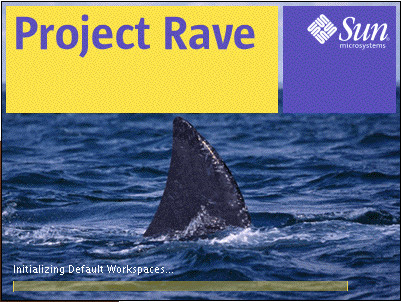
(We also featured an animated shark in the deployment progress bar!)
Once the IDE came up you got the original Welcome screen. Notice how the look and feel is different.
We had a custom look and feel based on the Kunststoff L&F. (Click for full size)

Then we created a project, and designed the application in the designer. The application was
Travel Center, a simple application involving travellers, trips, flights, and so on. This
sample application lives on today - it's one of the sample applications available for Creator 2!
(I believe we've modernized it though.)

The JavaOne demo was more involved - for example, we hooked up individual flights in the flight
table to a web service to get itinerary results. And the key thing was that we could build these
things in just 5 minutes!
Amazingly, a lot of stuff in the IDE was real - this was no "flash" prototype. The user actually
built a real web application, that was using JSF, that got deployed to JWSDP, etc. Of course,
the whole "component" model was messy - the designer had special knowledge of the components
and how to paint them, etc. And the two way editing was just starting to get working and was
disabled in the JavaOne builds to prevent booth disasters :)
As I was looking for the JavaOne bits I came across a couple of other possibly interesting
artifacts - two temporary splash screens. The first splash screen is the splash screen we had
in the Rave builds early on, before we got the Shark one right before JavaOne:

The second one was a splash screen some of us used in our builds during the 1.0 cycle just
because we thought it looked cool. (I think it was Marco who found the shark image)